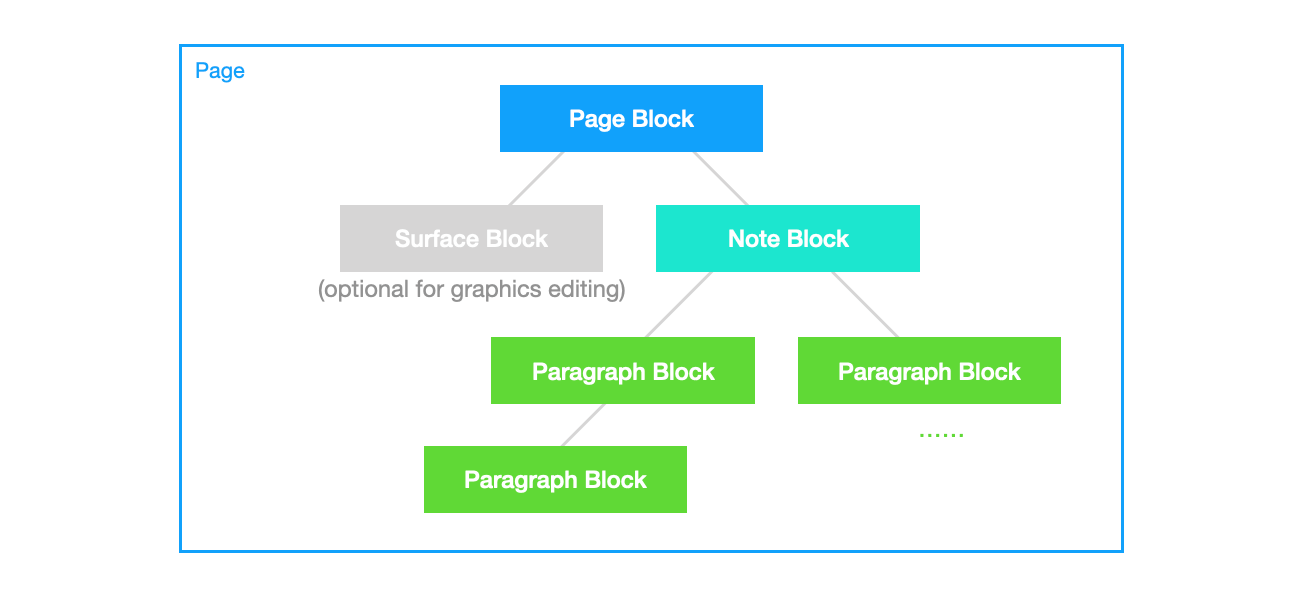Note Block
This is a container block used to place flowing document content.
If a document is entirely edited within the page editor, then all of its text content will be placed in a single note block. However, in the edgeless editor, it allows for placing multiple notes on the canvas, and also for splitting the content of a single note block into multiple different notes.
In the page editor, the display order of notes is determined by the arrangement order of the note block in the root block children. But in the edgeless editor, the position of the note block is determined by the xywh field, and its layering with other graphical content is determined by the index field. This allows it to be positioned on the whiteboard along with other graphical content.